Page 1 of 1
No y-axis movement after firing laser
Posted: Thu Jun 05, 2014 12:09 pm
by NickWL
The symptom now:
On startup I can move in the x- y- and z-axes under manual control as much as I want.
As soon as the laser has been fired - even if only a test pulse - nothing will move in the y-axis either under manual or program control and a reset just hangs with the message 'System resetting'
Previous symptoms:
When engraving, the job would get partway through before stopping response to y commands and just burning a line in the same place (larger area on picture marked '1').
The amount of y movement reduced on the next job to just a few mm (smaller area in picture marked '2')
The next two attempts just burned a line in the x-direction with no y movement at all (picture '3' and '4')
Diagnostic results:
Changing the stepper controller (I have a spare used on my z-table) made no difference.
Swapping the x- and y- controls from the DSP box made no difference - it still only cut in the x direction
Advice please!
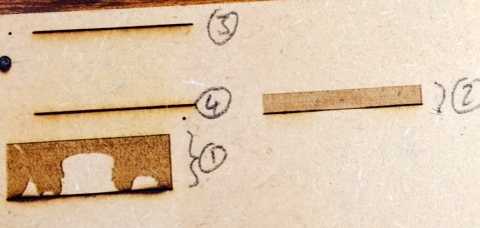
- photo.JPG (56.86 KiB) Viewed 3515 times
A little while later...
I left the machine turned on and unattended, came back a ran a file - and IT WORKED!!!
I thought my problems were over so turned it off and on again ... problem returned x-axis movement only.
WHAT is going on??????
Re: No y-axis movement after firing laser
Posted: Sat Jun 07, 2014 9:27 am
by NickWL
H E L P Marco...
Re: No y-axis movement after firing laser
Posted: Sat Jun 07, 2014 9:44 am
by Tech_Marco
Did you have good Grounding on your machine?
Double check it first
Then swap X,Y drivers see it fix the problem. Could be a simple problem: lose connection
Marco
Re: No y-axis movement after firing laser
Posted: Sat Jun 07, 2014 10:10 am
by NickWL
Yes (as I said) I have tried swapping drivers and DSP outputs - same result.
I was thinking about it all in bed last night when I remembered someone else saying that a good grounding check solved their equally obscure problem - and I will do that very thing this weekend (even though it's a beautiful sunny day out there!).
Thanks Marco
Re: No y-axis movement after firing laser
Posted: Sun Jun 08, 2014 9:01 am
by NickWL
Tightening ALL connectors - whether they are apparently relevant or not - seems to have cured it (for now?)
Re: No y-axis movement after firing laser
Posted: Thu Jun 12, 2014 1:58 pm
by porepe
NickWL wrote:Tightening ALL connectors - whether they are apparently relevant or not - seems to have cured it (for now?)
We have same problem in here. Brand new Dsp. New version of Laser cad and machine total freeze But i do not time to try fix it now.
Exactly same happened... make work little bit and then burn one line.. after reboot nothing work well... x and y do what they want. No go home... shake.. etc... I must check if the power lines go too close x/y step and dir lines... some cable is not tight or something like that... but now that machine can't do nothing...
Every power cable is twisted. Grounding is make very well etc...
. Machine make work about 20 minutes before it's freezing... I do not believe it's happened because somewhere is bad contact but i try to solve this problem some kind and some day...
Re: No y-axis movement after firing laser
Posted: Thu Jun 12, 2014 2:17 pm
by Tech_Marco
Please and please. When there is an issue, please & please don't say that there is a BUG on the card or LaserCad in earlier stage. If so, then 10K customer will be crying (the manufacturer sold over 10K cards)! And if there is a bug like you said, then the supplier and me would receive email bombing and complaining. Plus, my machines here and a demo XY stages work like a champ here. Customer were coming to my shop for demo and all happy with the performance.
There are could be number of problem that may cause the trouble you mentioned. It could be bad grounding, bad motor drivers, bad motors, bad connection, interference from the PSU, bad DC power supply....etc! Of course, it could be a defective DSP but the chance is very unlikely as each card was tested and QC at the supplier location.
The card is very stable and mature and I don't think that such big "BUG" can escaped from both programmer and the QC testers.
If you think that it is a bad DSP, then send it back for diagnostic. And when you have a problem, it is better you list what devices you have in your system and pictures from the inside-out would be a big help.
Marco
Re: No y-axis movement after firing laser
Posted: Fri Jun 13, 2014 1:24 am
by NickWL
I'm happy to confirm that ALL my many problems have been of my own doing!
Mainly less-than-perfect wiring, closely followed by not fully understanding the software (which is understandable - the documentation is poor).
Re: No y-axis movement after firing laser
Posted: Fri Jun 13, 2014 3:59 am
by porepe
I'm sorry I use wrong word and too early... I mean it's maybe problem in this device. I try to keep my opinions on my own and try to solve that problem... I put the scope in and then I can told more... My opinion is That DSP is wonderful and I like it... if there problem is that unit or not but i Trust that DSP and use it now and future