Page 1 of 1
Lasercad help: how do I fill sections for engraving?
Posted: Sat Jun 01, 2013 4:17 pm
by natsterrr
Hi all,
I was trying to do a job the other day where I created cutting lines and engraved 'solid' text. I made the file in illustrator and saved as illustrator version 3.0 which usually works well, however there was no text when I imported it to lasercad.
Next I tried exporting a jpg from illustrator and this worked with solid text, but I could not select the lines I wanted to change to cutting lines.
I then tried to import the illustrator 3.0 file in on top of the jpg, but lasercad won't let you import more than one thing into a file.
Next I tried to create the text in lasercad, but it would only let me create outlines (which I thickened using .25mm offset a couple of times). This worked ok, but it took a lot of time.
All I want to do is select a closed shape (a letter in this case) and press a button to fill it so it will engrave the whole thing.
Can this be done?
Thanks in advance.
Re: Lasercad help: how do I fill sections for engraving?
Posted: Sun Jun 02, 2013 2:54 am
by waltfl
Hi there
if you select just your text and convert them to bitmap then it works.
greetings
waltfl
natsterrr wrote:Hi all,
I was trying to do a job the other day where I created cutting lines and engraved 'solid' text. I made the file in illustrator and saved as illustrator version 3.0 which usually works well, however there was no text when I imported it to lasercad.
Next I tried exporting a jpg from illustrator and this worked with solid text, but I could not select the lines I wanted to change to cutting lines.
I then tried to import the illustrator 3.0 file in on top of the jpg, but lasercad won't let you import more than one thing into a file.
Next I tried to create the text in lasercad, but it would only let me create outlines (which I thickened using .25mm offset a couple of times). This worked ok, but it took a lot of time.
All I want to do is select a closed shape (a letter in this case) and press a button to fill it so it will engrave the whole thing.
Can this be done?
Thanks in advance.
Re: Lasercad help: how do I fill sections for engraving?
Posted: Sun Jun 02, 2013 3:48 am
by natsterrr
Thanks waltfl, I'll try that!
I knew there must have been something I was missing!

Re: Lasercad help: how do I fill sections for engraving?
Posted: Mon Jun 03, 2013 4:27 am
by natsterrr
natsterrr wrote:Thanks waltfl, I'll try that!
I knew there must have been something I was missing!

There is something I'm missing...
Are you saying to create bitmap within lasercad? I can't see that option.
I've converted the text to outlines in illustrator, but I still can't 'fill' the text, which is the main thing I want to do here...
Re: Lasercad help: how do I fill sections for engraving?
Posted: Mon Jun 03, 2013 7:01 pm
by Greolt
No need to import filled lettering or convert to bitmap. Outline works just fine.
Whenever you have an enclosed shape, (like the letter T) and select "Engrave"
The engraving will fill the shape at whatever scan gap you have set.
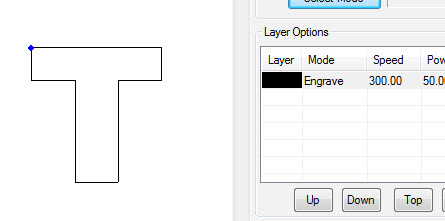
- EnclosedShape.jpg (18.24 KiB) Viewed 5091 times
As you can see when you simulate the job.
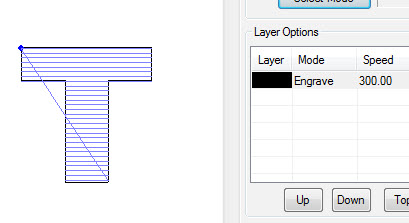
- EngraveSimulate.jpg (22.21 KiB) Viewed 5091 times
If you go to System Setting / Workspace and select "Simulating show objects of engraving"
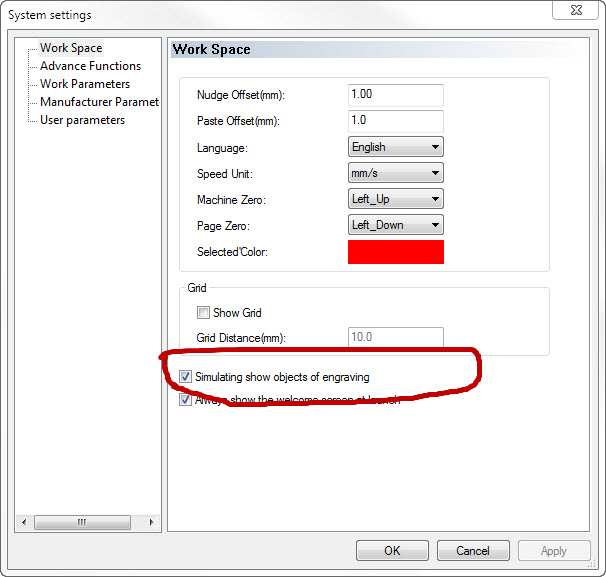
- SimulateSetting.jpg (74.99 KiB) Viewed 5091 times
Then all the areas that will be engraved are shown in solid colour. This is still just an outline but shows as solid colour to indicate the area that will be engraved.
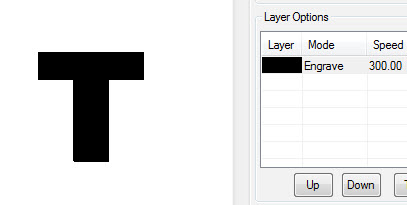
- SimulateOn.jpg (13.35 KiB) Viewed 5091 times
Re: Lasercad help: how do I fill sections for engraving?
Posted: Tue Jun 04, 2013 2:48 am
by waltfl
what I meant was you need to give the engrave parts a color from the color line at the bottom of lasercut then go to the right side where you set the power and speed selct the color what you have given make a double click and on the submenue what pops up you select engrave and give the speed and power.
that's it
greetings
waltfl
natsterrr wrote:natsterrr wrote:Thanks waltfl, I'll try that!
I knew there must have been something I was missing!

There is something I'm missing...
Are you saying to create bitmap within lasercad? I can't see that option.
I've converted the text to outlines in illustrator, but I still can't 'fill' the text, which is the main thing I want to do here...
Re: Lasercad help: how do I fill sections for engraving?
Posted: Tue Jun 04, 2013 10:21 pm
by natsterrr
Thanks a lot guys! I'll try it again using the show engrave thing.
Cheers
Natsterrr
Re: Lasercad help: how do I fill sections for engraving?
Posted: Thu Jun 06, 2013 12:45 pm
by Jacala
There is also another tip:
when importing a new file select "Reserve the current document" you can select this in on the screen that opens when you select: File ----->import.
Then you retain the file that you opened before and you can combine Jpeg and DXF etc.
at the bottom of the screen (second one down)
Re: Lasercad help: how do I fill sections for engraving?
Posted: Thu Jun 06, 2013 3:18 pm
by twosoc
Jacala wrote:There is also another tip:
when importing a new file select "Reserve the current document" you can select this in on the screen that opens when you select: File ----->import.
Then you retain the file that you opened before and you can combine Jpeg and DXF etc.
Been using it for a year now and I had never spotted that, I always cut and pasted mine!
Jeeze that's a good tip, thanks.
