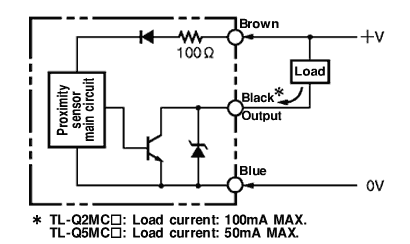Capacitive proximity switches
Posted: Wed Aug 12, 2015 8:44 am
Hi!
I'm planing to upgrade my old laser machine with x7 controller. I have in my machine omron proximity switches tl-q5mc1 for home position which I'd like to keep. They have three wires. 24v, gnd and signal. When sometimg metalic is over the sensor it outputs 0V at black wire, and when it is not sensing anything it outputs 24V. I need to connect gnd and elx- pin to signal dsp that it is in home position. Here is the problem... Are elx, ely or elz inputs TTL logic (5V) or can they be connected to 24V in "not active" state that I get from sensor? There is nothing in available documentation that would clarify that for me. Do I really need to short gnd pin and elx- pin at x/y limits connector to signal machine that it is in home position or just getting a logic 0 from somewhere else is enough?
Thanks,
Boris
I'm planing to upgrade my old laser machine with x7 controller. I have in my machine omron proximity switches tl-q5mc1 for home position which I'd like to keep. They have three wires. 24v, gnd and signal. When sometimg metalic is over the sensor it outputs 0V at black wire, and when it is not sensing anything it outputs 24V. I need to connect gnd and elx- pin to signal dsp that it is in home position. Here is the problem... Are elx, ely or elz inputs TTL logic (5V) or can they be connected to 24V in "not active" state that I get from sensor? There is nothing in available documentation that would clarify that for me. Do I really need to short gnd pin and elx- pin at x/y limits connector to signal machine that it is in home position or just getting a logic 0 from somewhere else is enough?
Thanks,
Boris