Page 1 of 1
LaserDRW / CorelLASER Cutting Line Twice
Posted: Thu Apr 16, 2015 3:00 pm
by dave92
Hi Guys,
Having an issue when using corel draw the machine cuts a hairline line twice. Ive set it not to repeat the cut but it still does it. Anyone have any ideas?
Ive attached a screenshot of my drawing.
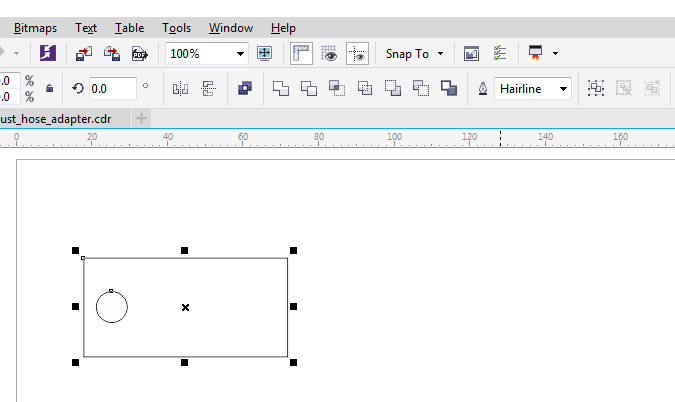
- screenshot.png (14.47 KiB) Viewed 3484 times
Re: LaserDRW / CorelLASER Cutting Line Twice
Posted: Sat Apr 18, 2015 7:25 am
by NickWL
I suspect you have two lines superimposed in the drawing.
Try selecting little bits of the picture and pulling them away to see if they reveal an underlying duplicate. Then use CTRL (or cmd on an Apple) Z to put them back where they were [one at a time] if they don't.
Re: LaserDRW / CorelLASER Cutting Line Twice
Posted: Mon Apr 20, 2015 3:02 pm
by dave92
I found the solution!
To make the CorelLASER cut correctly you need to make the object solid black and any holes need to be white. Like below
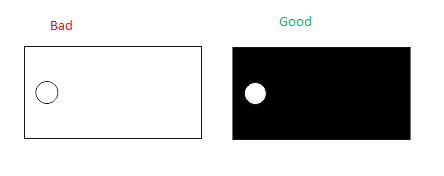
- cut_good_bad.png (2.51 KiB) Viewed 3436 times
One thing I figured out is that CorelDRAW (my version is X7) defaults is color mode to CMYK. Fore some weird reason my cutter cannot see CMYK "White" and totally ignores it! To get around this I went into CorelDRAW and went to
Tools > Options then change default color mode to
RGB like below.
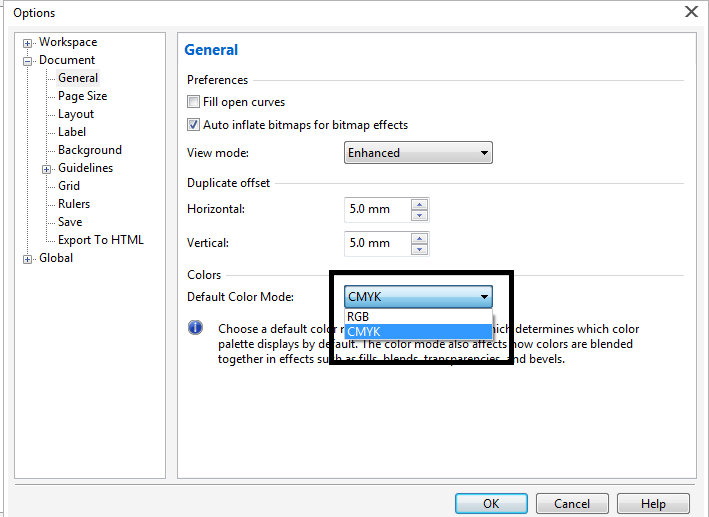
- rgb.png (21.61 KiB) Viewed 3436 times
Once this is changed set the white cut out parts to white again, only this time it will be RGB "white" and not CMYK "white" - for some reason this makes a difference!
When you submit it to cut make sure you change it to inside first otherwise the materiel will move and nothing will line up.
Hope this helps CorelLASER users!
Re: LaserDRW / CorelLASER Cutting Line Twice
Posted: Wed Apr 22, 2015 1:16 am
by snarke
dave92 wrote:Having an issue when using corel draw the machine cuts a hairline line twice.....I found the solution!
This is a property of the plug-in, not CorelDraw. And I've found it's not a question of making the object black. If you want to cut the shape once, then you need to create it with a fill, but not a stroke.
You see, it wasn't *actually* cutting the line twice. You only thought that it was because your lines were very thin. If you'd used a wider stroke, you'd have seen that the machine was cutting the *inside* edge of the stroke, and then the *outside* edge. That's what was causing the double-cut.
BTW, this means it is impossible to cut line segments. You can only cut closed loops.
Re: LaserDRW / CorelLASER Cutting Line Twice
Posted: Wed Apr 22, 2015 3:06 am
by dave92
I thought it would be something like this. The software has its limitations but once you work its quirks its actually quite usable and fairly stable.
Thanks for taking the time to respond i hope this helps other users of LaserDRW.