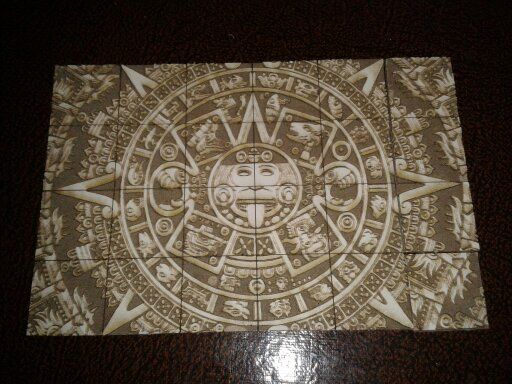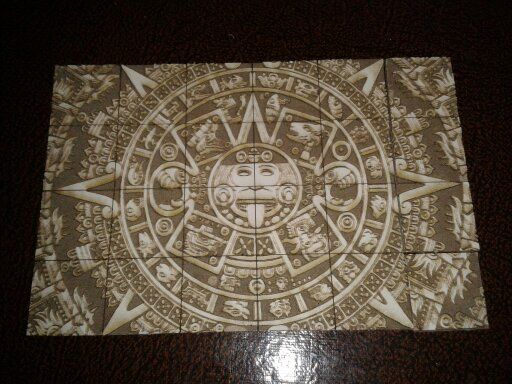Page 1 of 1
Help with engraving bmp's
Posted: Tue Mar 10, 2015 9:34 am
by twosoc
Hi, ~I don't do a lot of engraving, mostly cutting, but I need to engrave a really nice surface, however, I can't seem to get a good result wiht engraving bmp's all of a sudden. If I draw a box in lasercad and change it to engrave instead of cut, it does so beautifully, but when I try to engrave a jpeg, gif or bmp it just does the engraving in a series of lines about a mm distant. the bottom square is made using the box method and the text is a bmp

I know it could do really nice engravings not so long ago, I haven't changed anything bar lowering the overall speeds, as it did this not so long ago.
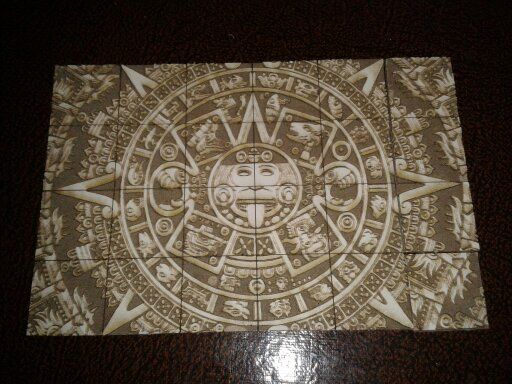
It seems to control the y axis normally when its drawn in lasercad but when you import a jpeg it seems to advance the head too much at a time.
Cheer,s tim.
Re: Help with engraving bmp's
Posted: Tue Mar 10, 2015 6:46 pm
by yaddatrance
What scan gap are you setting? I use 0.1 if I'm running fast and don't dcare about the fill, but sometimes go as low as 0.02
If your scan gap is correct, is your 'Um/pulse' settings calibrated? I'm not seeing any problems on my X7.
A long time ago on my 608, I *did* run into issues with my 'pulse edge' settings (using Gecko drives, it needed negative pulse) so it looked alright with vectors but fubared rastering (techically it messed up both, but rastering is unforgiving about missing steps)
Re: Help with engraving bmp's
Posted: Tue Mar 10, 2015 8:38 pm
by swamidog
yaddatrance wrote:What scan gap are you setting? I use 0.1 if I'm running fast and don't dcare about the fill, but sometimes go as low as 0.02
If your scan gap is correct, is your 'Um/pulse' settings calibrated? I'm not seeing any problems on my X7.
A long time ago on my 608, I *did* run into issues with my 'pulse edge' settings (using Gecko drives, it needed negative pulse) so it looked alright with vectors but fubared rastering (techically it messed up both, but rastering is unforgiving about missing steps)
yaddatrance... from photonlexicon, i presume.

Re: Help with engraving bmp's
Posted: Tue Mar 10, 2015 9:59 pm
by yaddatrance
swamidog wrote:yaddatrance wrote:What scan gap are you setting? I use 0.1 if I'm running fast and don't dcare about the fill, but sometimes go as low as 0.02
If your scan gap is correct, is your 'Um/pulse' settings calibrated? I'm not seeing any problems on my X7.
A long time ago on my 608, I *did* run into issues with my 'pulse edge' settings (using Gecko drives, it needed negative pulse) so it looked alright with vectors but fubared rastering (techically it messed up both, but rastering is unforgiving about missing steps)
yaddatrance... from photonlexicon, i presume.

haha

you found me

Long time no see!
Re: Help with engraving bmp's
Posted: Wed Mar 11, 2015 1:59 pm
by 70cyclone
try turning off BMP optimize in the engrave settings, seems to have worked for me
Re: Help with engraving bmp's
Posted: Wed Mar 11, 2015 3:51 pm
by twosoc
Thanks guys, I'll try out them both tomorrow, I think I have a saved settings somewhere I might try to roll it back to those in case anything got altered. the wierd thing is it works great with a scan gap of 0.10 (or whatever the default one is) wehn you draw a shape in lasercad, but the bmp freaks out. It slices up curves for example into lines a bit like a dot matrix printer.
I might have a play around with the pulse settings tomorrow and start from scratch.
@ Cyclone, whereabouts is the bmp optimise and or the engrave settings? I'm having trouble locating them.
Cheer,s tim.
Re: Help with engraving bmp's
Posted: Wed Mar 11, 2015 9:29 pm
by 70cyclone
go to the layer parameters for the BMP
at the bottom under engrave parameters is BMP optimize, set that to NO and try it.
Re: Help with engraving bmp's
Posted: Thu Mar 12, 2015 3:40 am
by twosoc
wow mine looks nothing like that, I'm still using v6.88, thats very fancy.
I'll see if I can get the latest version.
Cheers.
Re: Help with engraving bmp's
Posted: Thu Mar 12, 2015 3:48 pm
by twosoc
Thanks Cyclone, it helped a bit but is still not good enough. I really think its a software issue with the jpegs as it works fine when generated by lasercad