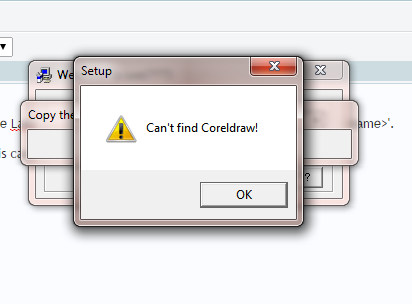unrealworld wrote:Thank you both.
Andyseubert, I have tried your method, but as you suspected, I think it may be looking for the .exe file - unfortunately. Good idea though.
Marco, I have copied the file "AWCCorelX5.gms" located in Corel>Coreldraw graphic suite x6>Draw>GMS from my computer at work, now the macros appears in Coreldraw, but the "run" button is greyed out and when I click create it is saying that a password is required. Are you able to get a copy of that password? It is not the three number one you provide with the LaserCAD software.
Thanks again.
I've just run into this also. There are several problems.
1) The Installer apparently looks for specific CorelDRAW files in C:\Program Files. That can be worked around if you've got access to a machine upon which CorelDRAW WAS installed in C:\Program Files, and the "CorelDraw_LaserCut" installer was run. You can then copy the relevant LaserCAD files in the "Draw" and "Programs" to a new installation location . Those files include everything in the "Programs" folder that starts with "AWC". There are also some sub folders that start with AWC. Get them too. Don't copy any other files, since those files were installed by CorelDRAW, not the CorelDraw_LaserCut installer.
In my case, I wanted to copy them to D:\Program Files\Corel\CorelDRAW Graphics Suite X6, because my CorelDRAW computer has a Solid State C:\ drive which doesn't have much space. My target CorelDRAW computer is also running Windows 7 64-bit, which complicates things a little more. On the 64 bit system, the Programs folder is actually called "Programs64".
2) AWCCorelX5.gms needs to be modified to run on a 64 bit system. That is why the run button is grayed out.
3) The AWCCorelX5.gms macro is a locked VBA project file, which is why it asks for a password. However, locked VBA project file passwords are notoriously easy to bypass

I can provide more info on how to do that, or I could supply the macro file with a known password. Whatever seems more appropriate.
After modifying the AWCCorelX5.gms macro and saving, the "Init" portion of the macro can be run from within CorelDRAW, and the toolbar will be created.
So far so good. If you get this far, you may be up and running. However in my case I'm still stuck with a small problem (see below).
4) When I press the LaserStart button on the toolbar, the script runs and calls a .dll named AWCSrtCad.dll. The script is giving an error indicating that it can't find the .dll. I initially thought it was a dependency issue, but now I'm beginning to think it's simply a dll registration or file location issue. I haven't done much VBA programming for a few years and I'm a little rusty at this.
If anyone else has windows programming experience, your insights would be welcome.