I have been making some test cuts / engravings in Plexiglass and mdf. I first made a test cut on mdf with the built in test file which turned out great.
I then loaded up LaserCad and downloaded a file that i had imported into the program in .dxf format from Illustrator and once downloaded into my controler it appears to be correct but when cuts is in reverse. I have included some photos to better illustrate the problem.
The default test cut file looks to be correct.
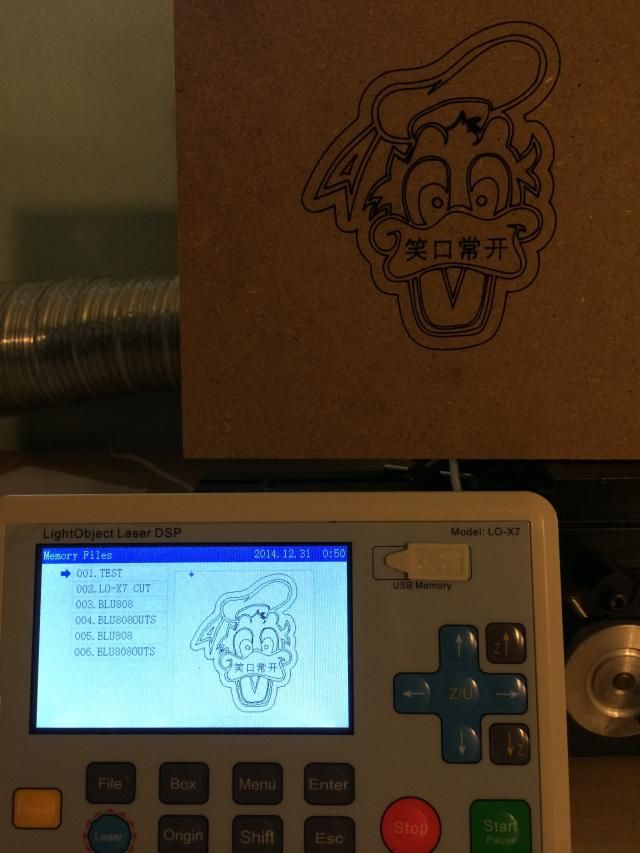
A logo I uploaded from LaserCad appears to be facing the correct way.
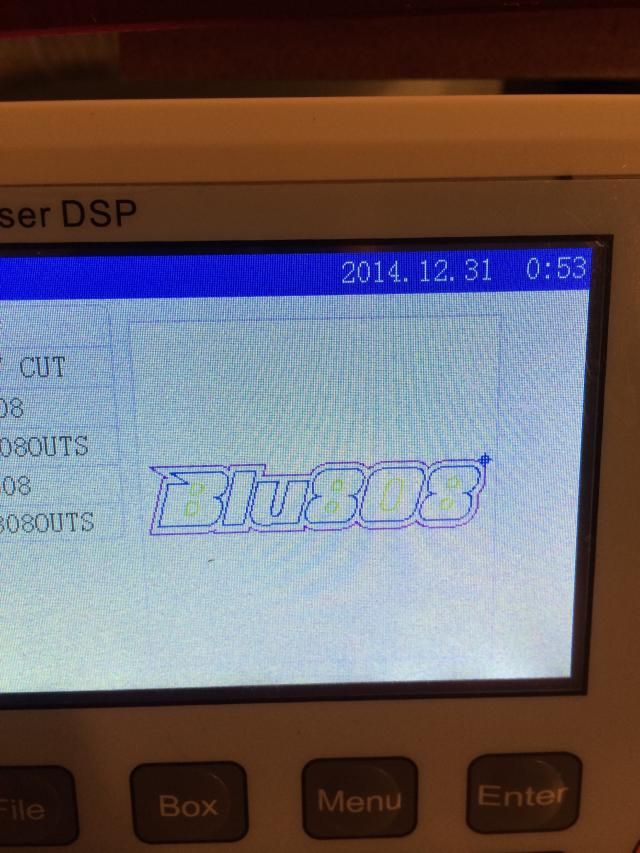
Here is the output part .... in reverse
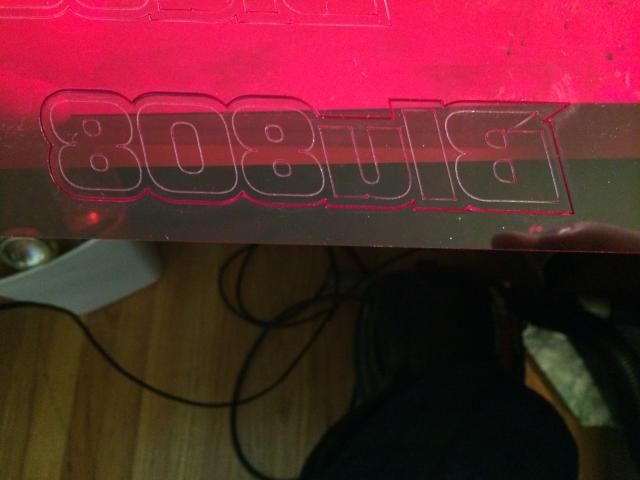
I did another quick test where in i created some text directly in LaserCad to see if it could possibly have to do with the dxf i was importing into LaserCad and even with text created inside the program I got the same result it appears to be correct on the controller screen after download but cuts in reverse on mdf.
Anyone know of why that may be?
thanks
Ben