Page 1 of 1
AWC708C LAN Connection
Posted: Thu Sep 29, 2016 1:27 am
by Knight
Hi All,
I am running the AWC708C Controller on my 100W laser cutter.
I have had enough of the regular 'can't connect' problems when downloading via USB.
Can anyone tell me how to connect via the LAN port. I have connected a cable but it seems that my computer can't find the Controller.
I am using Windows XP.
Thanks,
Albert
Re: AWC708C LAN Connection
Posted: Thu Sep 29, 2016 2:39 am
by bsm2003
You have to run it through your router. You can't directly connect it to your computer lan connection. Also you will need to set the IP address on the controller to be on your network in the network settings on the controller. Once you have that done in LaserCad go to communication mode on the right side control panel. Click select mode then edit the settings to match the ip address of your machine. Make sure to select network as the communication mode.
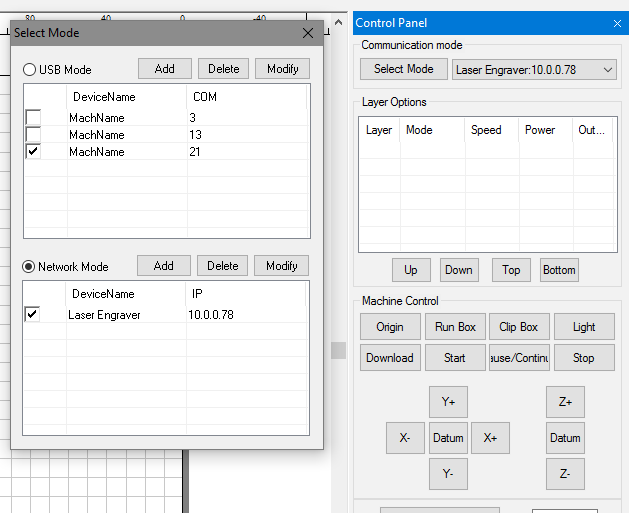
- network settings.png (22.38 KiB) Viewed 3660 times
Re: AWC708C LAN Connection
Posted: Thu Sep 29, 2016 6:11 am
by Knight
Hi,
Thanks for the information. I can see now where I am going wrong. I have been expecting to simply connect a LAN cable between the computer and the controller.
I will now need to get 2 longer cables since my computer is not connected to the internet and is upstairs in a large workshop. My 30 metre cable is not quite long enough.
I will get new cables and start again.
Thank again,
Albert
Re: AWC708C LAN Connection
Posted: Thu Sep 29, 2016 12:17 pm
by bsm2003
If your router is wireless you don't need a longer cable. Get a wifi extender like the on in the pic. Hook the Controller into the lan connection after you have set it up. It should work just fine. That's how I have it. I can operate it and send files from anywhere at my place.
Re: AWC708C LAN Connection
Posted: Thu Sep 29, 2016 3:29 pm
by Techgraphix
bsm2003 wrote:You can't directly connect it to your computer lan connection.
Euh... and why is that? I have it directly connected to my computer for years now.. It always worked and still does..
Kees
Re: AWC708C LAN Connection
Posted: Thu Sep 29, 2016 3:52 pm
by bsm2003
Techgraphix wrote:bsm2003 wrote:You can't directly connect it to your computer lan connection.
Euh... and why is that? I have it directly connected to my computer for years now.. It always worked and still does..
Kees
I have personally never had any luck directly connecting any thing other than a router or a switch to a computer via the lan connection. IT's just simpler to go through a router and have it route the traffic to the device. I'm not a tech guru by any means. I just know what works for me the best.
Brian
Re: AWC708C LAN Connection
Posted: Fri Sep 30, 2016 3:42 pm
by Techgraphix
My vision is that every machine needs its dedicated computer, separated from the internet, no virusscanners, no screenblankers and no additional software that can interfere with the process.. besides the software that is needed to drive the video or the controller-software it self, you won't find much more on those computers..
A router is handy when you want to connect more devices to one computer or when you want to go out on the internet.. but that's not, in my case.. so i can use the Ethernet to connect it directly to the machine... I have 4 CNC- machines running and all with Ethernet, and all their own computer (3 thin-clients and one XP-desktop)
Kees
Re: AWC708C LAN Connection
Posted: Sat Oct 01, 2016 2:57 pm
by Tech_Marco
If you want to connect the DSP controller direct to your router without going through a router, you need a 'cross over' RJ46 cable. If you have a standard network cable, then you have to use a router or a hub instead.
Marco
Re: AWC708C LAN Connection
Posted: Sat Oct 01, 2016 3:25 pm
by Techgraphix
Tech_Marco wrote:direct to your router without going through a router,
I think you mean: direct to your
computer without going through a router,...
But i couldn't remember that i made a cross-cable for it so i just checked it....
I have a normal 1 to 1 straight cable between my computer and controller..
Not a cross-cable!
Kees
Re: AWC708C LAN Connection
Posted: Sat Oct 01, 2016 3:33 pm
by Tech_Marco
Ops! Typo.

I mean direct connection between a DSP to a PC. Or PC to PC without a router. In that case, we have to use a cross-over cable instead of a standard network cable.
For a standard network cable (100MB), the connection is 1,2,3,.,.,6 But for a cross-over cable, it is 1,2,6,3 if I'm not forgotten; Tx/Rx reversed. It can be found easily on the internet
Marco

Re: AWC708C LAN Connection
Posted: Mon Oct 03, 2016 11:33 am
by Techgraphix
Tech_Marco wrote:I mean direct connection between a DSP to a PC. In that case, we have to use a cross-over cable instead of a standard network cable.
I know how a cross-cable looks like.. But i have a straight cable between my DSP (LO-X7) and my PC:
This is my computer end of the cable:
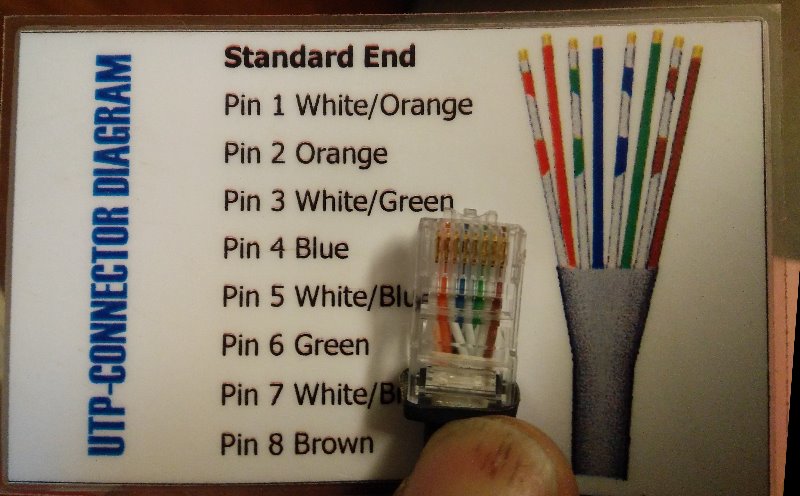
- UTP_Computerend.jpg (73.91 KiB) Viewed 3594 times
And this is the Laser end of it:
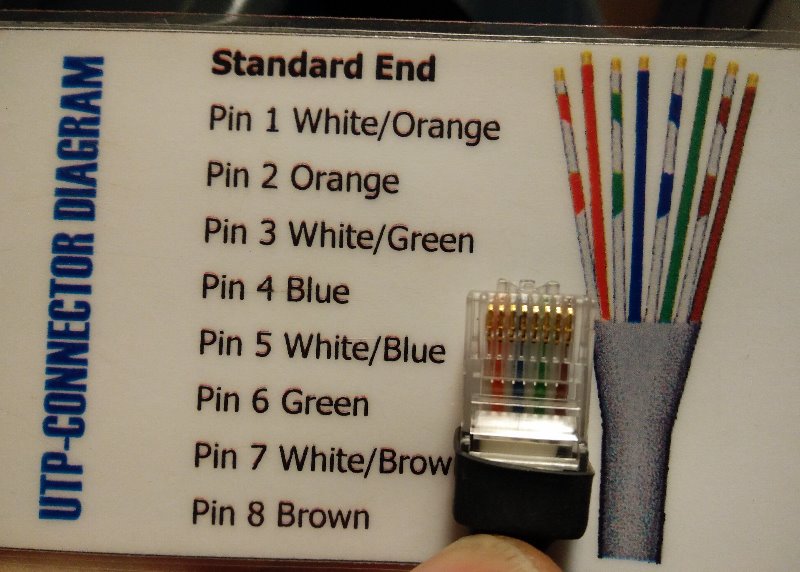
- UTP_Laserend.jpg (83.92 KiB) Viewed 3594 times
As you can see: they're both the same...
I don't know why my computer communicates fine with the X7, but it does..
Kees
Re: AWC708C LAN Connection
Posted: Sun Oct 23, 2016 2:26 pm
by gandyman
Most new motherboards do not require a crossover cable. They have Auto MDIX. Should never be an issue with gig connections as it is part of the implementation but might be with 100Base connections.
Re: AWC708C LAN Connection
Posted: Mon Oct 24, 2016 3:07 pm
by Tech_Marco
Good to know about it. I haven't done network study for over 20yrs. I still remember the old day of completing with my buddy to get MCSE certified. I lost the race. He beat me by getting it in 2months and it took me 2.5months. After that,we decided not to follow the dance with Microsoft and not pursuing any upgrade required to maintain the status.
Marco
