Hi,
I am new to this Forum and also to Laser Cutters.
I have an older commercial Laser Cutter, an LCV100 made by LaserLife Company in Taiwan in 2001. It is a 1300 X 900 unit, no rise and fall (yet) and has a 100 Watt tube.
Due to a software package which is faulty, I am upgrading to modern electronics. I have learned a lot about my unit during the pull down prior to upgrading. It seems to have been well built, with everything labeled, including the cabling.
Part of the upgrade is hopefully the installation of a Red Dot Pointer. Apart from needing the Red Dot Pointer unit, I understand that I will also need a Combiner Lens. I have found both of these on the LightObject website.
However, I don't understand just how the Red Dot Pointer will fit into the Laser Beam line. Logic tells me that it must be fitted so that the Red laser is behind one of the mirrors so that it can be fed into the same path as the main laser beam.
I should add that as far as I can see at this point, my mirrors are 25mm, but are fitted into a metal or plastic carrier, a total measurement of 26.4mm. I am not sure if the are pressed in or stuck in. Don't want to force anything yet in case I break something.
Can someone enlighten me more on the Red Dot Concept and how I might go about fitting one, please?
I have attached several photos of one of my mirror mounts. Yes, I know the mirror is in terrible condition, but the machine is 14 years old, was used daily for 10 of those years and was put into storage when the owner passed away.
The tube is original, made in America. Does it still work? I will find out when I finish the upgrade. Fingers crossed.
Any help/information will be gratefully accepted.
Best regards,
Albert
Adding a Red Dot Pointer.
-
Knight
- Posts: 43
- Joined: Sun Jul 05, 2015 7:27 pm
- Contact:
Adding a Red Dot Pointer.
- Attachments
-
- Mirror Front
- IMG_1404.JPG (57.4 KiB) Viewed 2877 times
-
- Rear Of Removed Mirror
- IMG_1403.JPG (64.91 KiB) Viewed 2877 times
-
- Close-up of Fitted Mirror (Rear)
- IMG_1402.JPG (75.61 KiB) Viewed 2877 times
-
- Mirror Mount
- IMG_1401.JPG (91.09 KiB) Viewed 2877 times
-
Techgraphix
- Posts: 492
- Joined: Fri Jan 20, 2012 1:39 pm
- Location: Appelscha, the Netherlands
- Contact:
Re: Adding a Red Dot Pointer.
With a beamcombiner at 45 degrees, the laserbeam is passed through and the reddot, which is placed perpendicular to the laserbeam is reflected.
Stolen from another website:
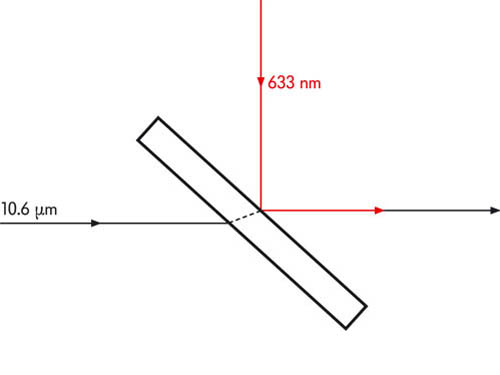
Kees
Stolen from another website:
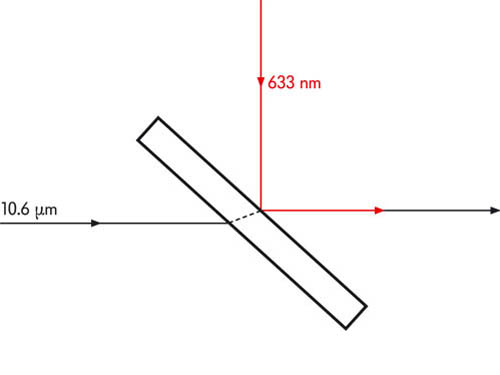
Kees
-
Knight
- Posts: 43
- Joined: Sun Jul 05, 2015 7:27 pm
- Contact:
Re: Adding a Red Dot Pointer.
Hi Kees,
Thank you for your reply.
Even for me, that looks pretty simple.
However, a question.
Does it matter which mirror is replaced with the Combiner mirror?
Without having actually seen the Red Dot Pointer unit yet, the only mirror that might have enough clearance to mount it is the mirror mount on the Cutting head.
The others may be too close to the body of the machine to allow for the pointer to be mounted.
Regards,
Albert
Thank you for your reply.
Even for me, that looks pretty simple.
However, a question.
Does it matter which mirror is replaced with the Combiner mirror?
Without having actually seen the Red Dot Pointer unit yet, the only mirror that might have enough clearance to mount it is the mirror mount on the Cutting head.
The others may be too close to the body of the machine to allow for the pointer to be mounted.
Regards,
Albert
-
laserdude
- Posts: 30
- Joined: Mon May 04, 2015 4:26 pm
- Contact:
Re: Adding a Red Dot Pointer.
The combiner is an addition. All existing mirrors are still required. Take another look at the drawing and think about it!!Knight wrote:Does it matter which mirror is replaced with the Combiner mirror?
-
Knight
- Posts: 43
- Joined: Sun Jul 05, 2015 7:27 pm
- Contact:
Re: Adding a Red Dot Pointer.
Hi Laserdude,
Thanks for your reply, but.
Ok, I had another look at the drawing. Here is what I see. The laser beam approaches the combiner from the top of the drawing and is reflected at 90 degrees to the right. The red dot pointer beam approaches from the left and passes through the combiner to join with the laser beam. I understand that completely.
This is what I don't understand about the combiner being added.
My Laser has 4 mirrors. Each one redirects the laser beam at a 45 degree angle. There is no way that I can see that will allow me to add the combiner anywhere so that the laser beam reflects off it and continues in the correct direction while the red dot beam is able to pass through the combiner to join with the laser beam.
Not sure if it is a lack of intelligence on my part or a problem with my eyesight, but it seems to me that if I want to add combiner, then I need to replace one of the current mirrors with it.
With 4 mirrors on my laser, each of which is at 45 degrees, tell me where I should add the combiner so that it works as it should and I will go with that. Currently, what you said about it being added doesn't make any sense to me. As I said, I am not suggesting that you are wrong, I just can't see that what you said can work.
Any one else want to jump in here and clear this up for me?
Regards,
Albert
Thanks for your reply, but.
Ok, I had another look at the drawing. Here is what I see. The laser beam approaches the combiner from the top of the drawing and is reflected at 90 degrees to the right. The red dot pointer beam approaches from the left and passes through the combiner to join with the laser beam. I understand that completely.
This is what I don't understand about the combiner being added.
My Laser has 4 mirrors. Each one redirects the laser beam at a 45 degree angle. There is no way that I can see that will allow me to add the combiner anywhere so that the laser beam reflects off it and continues in the correct direction while the red dot beam is able to pass through the combiner to join with the laser beam.
Not sure if it is a lack of intelligence on my part or a problem with my eyesight, but it seems to me that if I want to add combiner, then I need to replace one of the current mirrors with it.
With 4 mirrors on my laser, each of which is at 45 degrees, tell me where I should add the combiner so that it works as it should and I will go with that. Currently, what you said about it being added doesn't make any sense to me. As I said, I am not suggesting that you are wrong, I just can't see that what you said can work.
Any one else want to jump in here and clear this up for me?
Regards,
Albert
-
Knight
- Posts: 43
- Joined: Sun Jul 05, 2015 7:27 pm
- Contact:
Re: Adding a Red Dot Pointer.
Hi again.
Obviously I did not think about it for long enough. Must have been my lack of intelligence after all.
I just re-read the text that Kees wrote instead of just looking at the drawing and the penny suddenly dropped. Of course it makes sense. Just a matter now of where to place the combiner and mount so it is not in the way. When I read the text a second time it was easy to see that the combiner is located in the path of the laser beam and it is the pointer beam that is reflected at 45 degrees.
Glad you can't all see my very red face!!!
Thanks again to both of you for your help.
Regards,
Albert
Obviously I did not think about it for long enough. Must have been my lack of intelligence after all.
I just re-read the text that Kees wrote instead of just looking at the drawing and the penny suddenly dropped. Of course it makes sense. Just a matter now of where to place the combiner and mount so it is not in the way. When I read the text a second time it was easy to see that the combiner is located in the path of the laser beam and it is the pointer beam that is reflected at 45 degrees.
Glad you can't all see my very red face!!!
Thanks again to both of you for your help.
Regards,
Albert
-
billkaroly
- Posts: 1
- Joined: Wed Nov 18, 2015 1:08 am
- Contact:
Re: Adding a Red Dot Pointer.
I just ordered a 25mm beam combiner and was wondering if the glass is specific as to the side facing the CO2 laser? I watched a video on YouTube where a guy tried to install one and it burnt a hole through the lens.
Who is online
Users browsing this forum: No registered users and 93 guests